Collaborative Design Process: Steps, Benefits & AI Integration
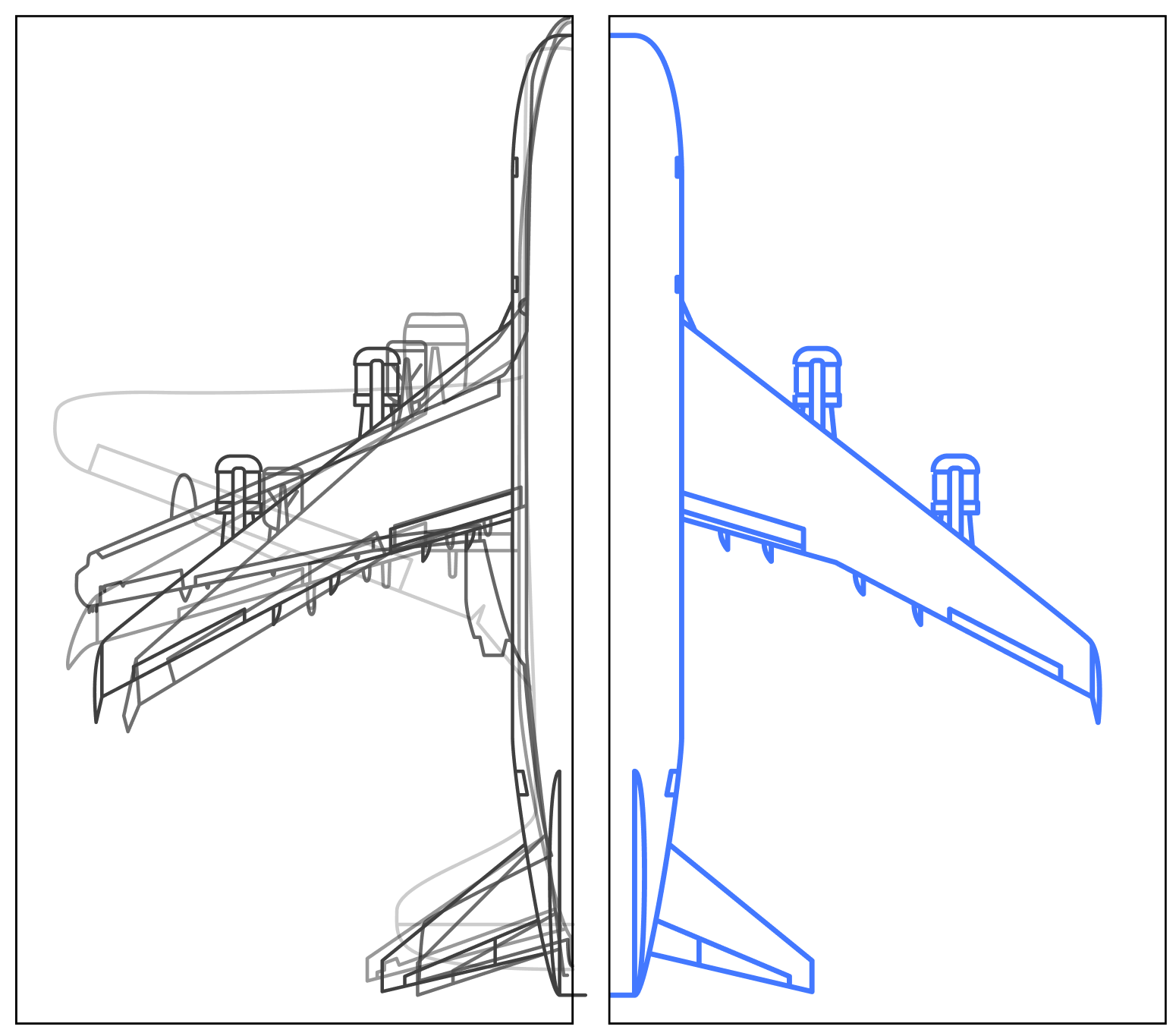
A collaborative design approach involves multiple stakeholders in a group of individuals working together to create and develop solutions to complex problems. Collaboration has several advantages. It accelerates innovation by reducing siloed thinking and promoting idea generation for innovative solutions.
Would you like to work in siloed environments, which could cost your company $6 billion and cause two years of delays? One example, which we will explore later, shows how this can happen. Since you want to avoid outcomes like this, it is essential to understand how a structured collaborative design development process works and why it simultaneously enhances speed and quality.
Collaborative design can in fact be impromptu or follow a structured process.
The structured process of collaborative design consists of several stages. It does not mean that the creative process is hindered. Man is a "social animal," and more collaboration means more creative ideas. Thus, the core message is that creative freedom grows in collaborative teams through innovative design concepts, since the sum of different team members is larger than that of individuals.
Design collaboration starts with problem definition, research, ideation, prototyping, evaluation, and implementation. Each stage benefits from the diverse expertise and perspectives of people working on the same project. Diversity fosters more idea generation and more innovative solutions than individuals alone.
Clear communication aligns goals and defines constraints of collaborative design. Tools like digital whiteboards support rapid iteration and enhance design thinking.
In collaborative design, engineers, designers, and experts often work in parallel during prototyping and evaluation, using cloud-based environments for simulation and analysis.
The implementation phase relies on integrated feedback loops to refine the outcome of our collaborative design project.

Benefits of Collaborative Design & Key Principles
Collaborative design begins by bringing together individuals with varied backgrounds, skills, and experiences. This diversity introduces different ideas and multiple perspectives, which fuel collective creativity. As ideas are exchanged and refined, teams are more likely to generate innovative and effective solutions that stand out in competitive environments.
Involving stakeholders throughout the design process increases their engagement and sense of ownership in the final product. When everyone is aligned on project timelines, goals, and constraints, decisions are faster, coordination is tighter, and costly changes later in development are avoided.
Shared decision-making boosts transparency and trust in cross-functional or remote settings where silos hinder progress. Participants also enhance their skills by learning new tools and workflows, improving outcomes, and strengthening team effectiveness for future initiatives.
The outcome is better solutions, smoother execution, and stronger teams.

Key Principles in the Collaborative Design Process: Open Communication
Transparent dialogue among team members ensures that feedback, concerns, and suggestions are addressed promptly, reducing misunderstandings and rework.
Example: During the redesign of the Airbus A350 cockpit, engineers and pilots held frequent reviews. Pilots shared usability concerns. This led to adjustments in control layout and display visibility before manufacturing.

Key Principles in the Collaborative Design Process: Diverse Perspectives
Involving individuals with diverse backgrounds, including technical, operational, and business, leads to more resilient and well-rounded solutions.
Example: Engineers, industrial designers, and hygiene experts collaborated on the development of the Dyson Airblade hand dryer project. The combined input from diverse teams helped balance airflow efficiency with hygienic performance and regulatory compliance.

Key Principles in the Collaborative Design Process: Shared Goals
Clear, aligned objectives help teams prioritize decisions and resolve conflicts more effectively. Everyone works toward a common outcome instead of isolated targets.
Example: During the SpaceX Falcon 9 launch system project development, teams from propulsion, avionics, and structures shared the goal of reusability. This shared project objective influenced design trade-offs across departments and led to the successful recovery of the first stage booster.

What Happens Without a Collaborative Design Process?
A documented example of a failed collaborative design process is the development of the Airbus A380. The Airbus A380 had its first flight on April 27, 2005, and entered commercial service with Singapore Airlines in October 2007. Development of the aircraft began in the 1990s, and it was officially launched in 2000, well before the AI era and the possibility of access to the most recent collaborative design tools like AI and Neural Concept.

The Airbus A380 was conceived as the world’s largest passenger aircraft, designed to challenge the dominance of the Boeing 747 and address growing airport congestion by increasing passenger capacity.
The A380 project involved teams across European countries, including Germany, Spain, France, and the UK.
A critical communication issue in the project arose when German and Spanish teams used CATIA version 4 for design, while British and French teams used CATIA version 5.
This discrepancy led to incompatible designs, particularly in the aircraft’s wiring systems, which were found to be too short during assembly.
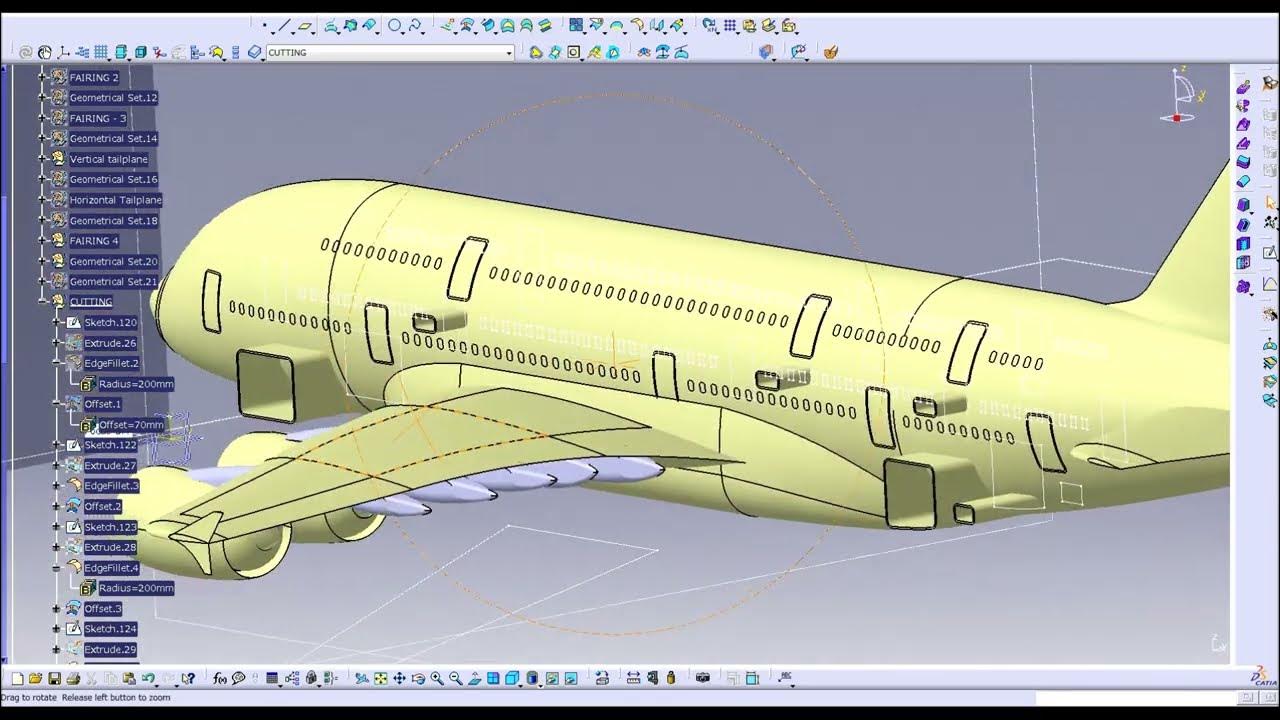
As a result of communication failures during the design phase, Airbus faced major integration issues that led to delays in the A380 program. Deliveries were postponed by up to two years, production was severely disrupted, and the company incurred additional costs estimated at over $6 billion to address the wiring and coordination problems.
This case underscores the importance of standardized tools and effective communication in collaborative design processes. See
Steps in the Collaborative Design Process
Collaborative design keeps teams on the same page. But to see the benefits of collaborative design for a project, let’s imagine multiple team members in a cross-functional team working on a new wearable device for athletes. The team includes the following fictional members:
- Damien from Design and R&D
- Mary from Marketing
- Paulette from Project Management
- Laura from Legal
- Samir from Software Engineering
Here is how their collaborative design process unfolds.

Assemble the Right Team
In collaborative design, we bring together project stakeholders including User Interface (UI) designers with relevant skills and perspectives. For instance, Samir joins early to assess what’s technically feasible in terms of software solutions, Laura ensures regulatory constraints are known from the start, and Damien adjusts the concept based on his technical knowledge. This prevents rework later.
Define Objectives and Goals
Here the team clarifies the collaborative design project purpose and desired outcomes. For instance, Mary and Paulette align on a clear goal: launch a fitness tracker that meets market demand for hydration tracking. Mary will be gathering feedback from research data (researchers conduct user research and analyze insights to understand users' needs), while Paulette ensures the business timeline is realistic. Damien translates this into design criteria and design elements, such as sensor placement and form factor.

Establish Roles and Responsibilities
Domain experts inform the collaborative design decisions and ensure that the found solutions for the project align with industry standards.
Therefore for instance Paulette defines who leads each phase: Damien owns early sketches, Samir codes the prototype firmware, Mary runs user interviews, Laura checks compliance, and Paulette keeps everything in sync.
With an open communication, each member of the collaborative design project knows their role, reducing overlap and delays.
Choose Collaboration Tools and Methods
We select essential tools to facilitate effective project teamwork in collaborative design. For instance, the team uses a shared digital whiteboard for early concepts. Using online whiteboards allows for greater collaboration among remote teams. Damien uploads mockups, Mary adds user persona notes, and Samir leaves comments on hardware constraints. Design workshops bring together stakeholders and participants to collaborate on problem-solving, brainstorming, and concept development.
All five participate with constructive feedback: sketching ideas, scoring them, and picking a direction in just three days. Gathering feedback from clients, teammates, and end users helps build more powerful designs and ensures satisfaction with the outcome.
Create a Collaborative Environment
Foster a culture that encourages open idea exchange. For instance, Paulette sets up weekly 30-minute check-ins focused only on concerns and new insights. In one meeting, Laura raises a legal concern about data handling; instead of stalling the team, it sparks a redesign of the user consent flow—handled quickly with input from all five.
Iterative Design and Feedback
Iterative design requires testing and refining ideas based on user feedback. For instance, Mary conducts quick usability tests on the first clickable prototype. Damien adjusts the interface, Samir updates the app, and Laura reviews the new terms. In the next round, feedback shows improved satisfaction. Everyone sees progress and knows where to adjust next.

This type of collaborative process prevents last-minute surprises, encourages learning across disciplines, and results in a product that’s legally sound, technically feasible, market-ready, and user-approved. At the same time, it imposes no hindrances on the creative process, allowing for free-flowing “idea generation” within a truly open creative collaboration process.
Promoting open communication and cross-functional input without stifling creativity, this approach naturally extends beyond the team itself. Collaborative design" helps indeed create more user-centered and empathetic design solutions, resulting in improved user satisfaction and engagement.
AI-Powered Collaboration in Engineering Design
Iterative design demands testing and refining ideas based on feedback. It does not proceed linearly but follows cycles of exploration, assessment, and improvement. Each iteration incorporates feedback from stakeholders, enhancing both technical performance and user alignment.
In aerospace and other high-stakes industries, the iteration cycle must be accelerated. At the same time, however, quality cannot be sacrificed.
Recent advances in simulation and design collaboration tools are reshaping how teams approach the path to accelerated innovation in aerospace product design and other industries.
AI-Driven Simulations for Smarter Collaboration
Engineering teams today face compressed timelines and distributed workflows.
Collaborative design software streamlines file sharing and simplifies the review and approval process, making it easier to maintain alignment across geographically dispersed contributors. It also allows teams to easily review content in hundreds of design and file formats, reducing friction during design validation cycles.
This is critical during design sprints, which involve project managers, developers, design architects, and testers in validating, testing, recommending, and approving ideas.
As feedback is captured across roles, AI-powered simulation tools support rapid evaluations without waiting for full physical prototyping or traditional simulation queues.
Neural Concept 3D Deep Learning Platform (this page is optimised for the keyword "3d deep learning" so it is good to be part of the anchor for linking to it) enables this shift. It provides AI-based simulation acceleration, delivering real-time performance insights during early-stage design. The iterative design process enhances user-centered design. It regularly incorporates user insights throughout, which feeds into increasingly accurate simulations. Effective design outcomes are often achieved through multiple iterations and adjustments based on stakeholder feedback, and Neural Concept shortens this cycle by embedding simulation into the collaboration workflow.
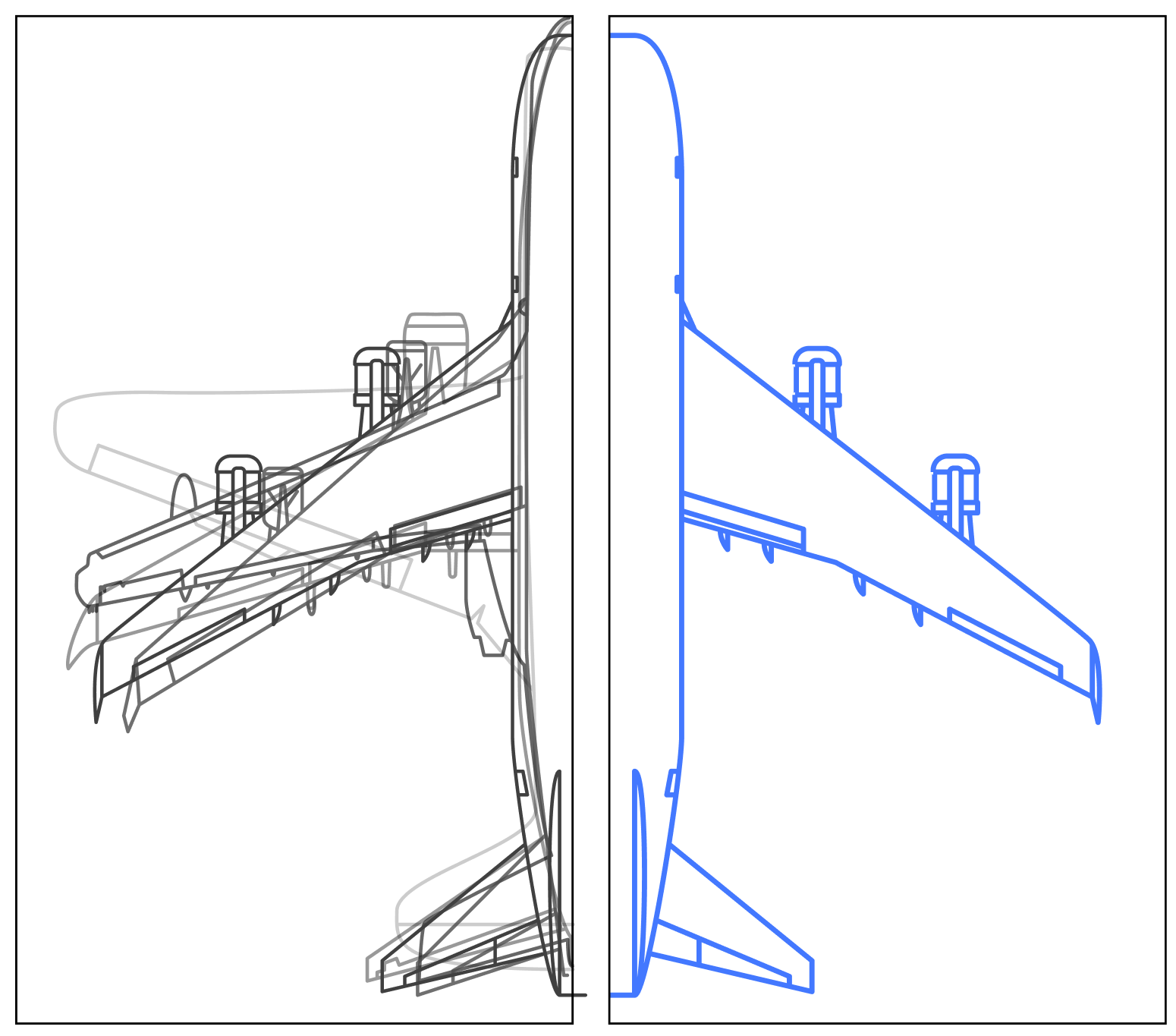
Data-Driven Insights for Improved Reliability
Traditional theoretical models depend on idealized assumptions, which can diverge from real-world behaviors in specific situations - e.g. a car in a virtual wind tunnel Vs. a real one with vibrations. Deep learning models, using actual operational and test data, can adapt to any level of physical interaction and material behavior, enhancing reliability across components and systems since they can also use different levels of fidelity.
Rather than building their own assumptions into the model, teams can let high-quality data from previous projects and different sources shape the predictive process. This enables more dependable product evaluations, decreases uncertainty in mission-critical designs, and increases product reliability.
Real-Time Feedback for Faster Iterations
Speed is a limiting factor in most iterative workflows. Traditional CAE tools, while accurate, often require hours or days to return high-fidelity results. Once trained, a deep learning model can return similar insights in seconds. This allows near-instant feedback during the design process and removes bottlenecks in early concept testing.
Real-time responses enable more experiments, greater exploration of design space, and faster convergence toward optimal solutions. Teams using neural networks can work more fluidly across design and simulation environments. This enhances collaboration between engineering and R&D, as AI model results are easily visualized and interpreted. Embedded CAE solvers in “CAE for Designers” platforms may lack the needed compatibility or speed for quick iteration loops. Deep learning tools bridge this gap with rapid, format-flexible predictions that align with concurrent design activities.

Best Practices for Implementing Collaborative Design with AI
A collaborative design process can succeed with AI. It depends on how well teams adapt to new ways of working. To foster a collaborative approach, it’s not involving multiple stakeholders using collaborative design software tools but integrating those tools into everyday decisions and interactions. Technical systems must be supported by teams that understand how to use them and environments where their use makes sense.

1. Invest in Training & AI Literacy
When team members lack AI literacy, adoption remains superficial. Many tools offer automation, but users become passive recipients rather than active collaborators if they don’t understand how results are produced. Training enhances decision quality. A designer who understands generative outputs can adjust parameters effectively. An engineer using AI simulations can evaluate results rather than accept them blindly. Data scientists can support this by exposing model assumptions and limitations. Short, task-specific sessions integrated into projects are more effective than theoretical overviews. Internal knowledge spreads quickly when early adopters share insights. Familiarity fosters trust, leading to consistent use.
2. Foster a Collaborative & AI-Ready Culture
In many organizations, AI adoption stalls due to cultural resistance, not technical limits. A team member used to isolated workflows often struggles when different stakeholders demand data sharing and joint evaluation.
A feedback process in a collaborative design process that rewards iteration, feedback, and shared accountability is better positioned to benefit. When engineers, designers, and analysts review AI-generated outcomes together, misunderstandings drop, and alignment improves. Remote teams working on the same model in real time can close loops that once took days by being on the "same page."
Cultural alignment happens when team members work without AI collaborative design tools as a black box but as part of the conversation. Adoption follows when output becomes a shared reference, not a final answer.
3. Leverage Advanced AI-Driven Tools to Cut Collaborative Design Efforts
The tools matter, but how they’re embedded in the workflow matters even more. Cloud-based platforms allow real-time access and shared editing, which changes how decisions are made. Instead of serial handoffs, teams interact directly with models and simulations.
Generative design tools broaden options and reduce exploration effort. Conversations quickly transition from feasibility to trade-offs when testing and comparing different design paths. AI simulation helps teams see consequences early, especially when designs involve complex constraints, leading to creative solutions.
Disconnected systems slow things down. Tools that integrate with familiar design environments and version control systems keep the process fluid. AI becomes part of the workflow, not a separate step.

Conclusion
Integrating AI into collaborative design offers measurable benefits. Design teams can test more variants in less time, identify edge cases earlier, and make decisions based on model-driven simulations instead of assumptions. Deep learning models provide near-instant feedback after training, eliminating traditional solver bottlenecks.
This leads to tighter design cycles, earlier identification of integration issues, and reduced reliance on late-stage physical testing. Teamwork improves as compatible data formats across simulation, design, and engineering tools minimize delays from handoffs or rework. AI helps the project with version tracking, geometry comparisons, and automated suggestions, easing coordination while ensuring traceability.
In conclusion, innovative product design trends (as the article that this link is leading to is focused on innovative product design the anchor should also be accordingly structured. "product design" is different cluster from "innovative product design". That's why I suggest transforming the anchor to "innovative product design trends") for engineering are shifting to continuous, high-frequency design cycles supported by real-time insights. This allows workgroups to co-create in parallel and address issues when changes are still affordable.
FAQ
What strategies can improve communication in a collaborative design environment?
Use shared visual tools, keep feedback loops short, agree on terminology, and schedule regular check-ins to align expectations.
What role does user feedback play in the collaborative design process?
Feedback helps validate assumptions, uncover pain points, and align solutions with real-world needs. Feedback guides iterative improvements and prevents wasted development cycles. Listening to users early and often ensures that the final design reflects actual usage conditions rather than internal guesses.
How do we measure the success of a collaborative design project?
Success can be measured through user satisfaction, design quality, delivery speed, and alignment with project goals. Additional indicators include stakeholder engagement, the number of iteration cycles completed, and post-release performance metrics such as reliability, usability, or market adoption.
How can technology facilitate better collaboration in teams?
Cloud-based platforms, real-time editing tools, and AI-supported simulations help teams co-create, communicate asynchronously, and maintain a single “source of truth”.
What are the benefits of involving cross-functional teams in the design process?
Different perspectives surface early, leading to more robust solutions, fewer blind spots, better risk identification, and smoother handoffs between departments.

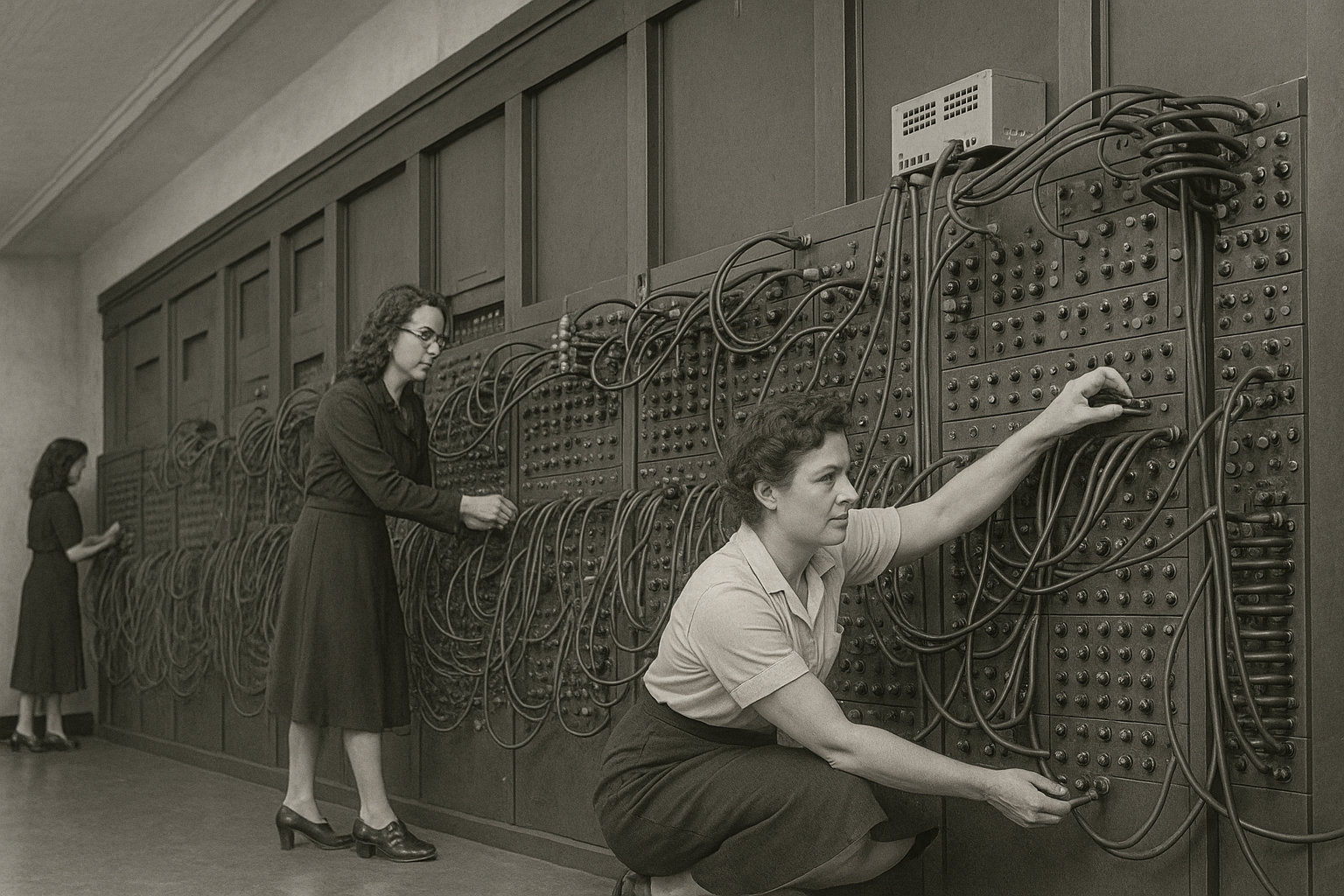

.png)